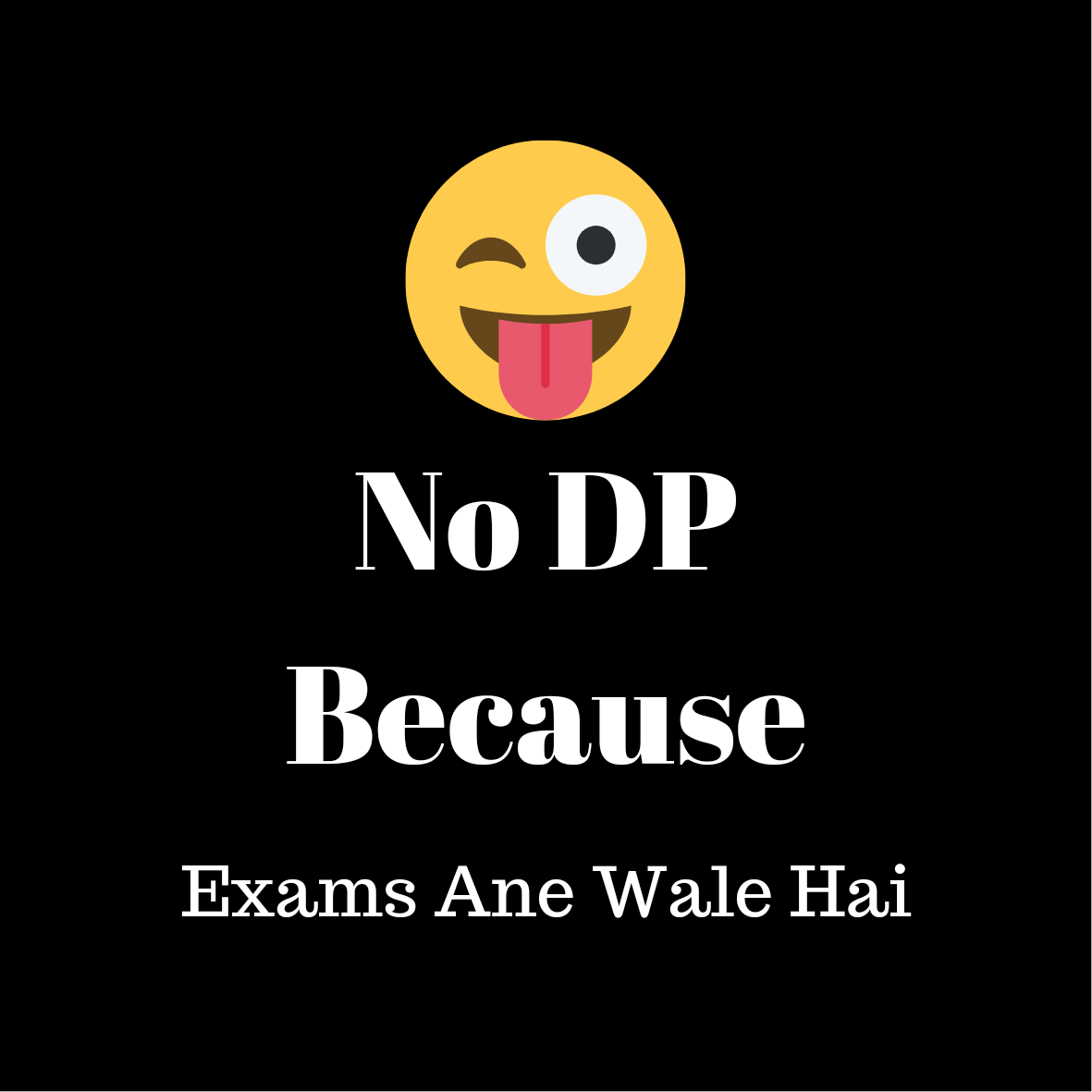Latest WhatsApp DP
We, at StatusJin, provide a wide range of DP (display picture) options for users of WhatsApp, Instagram, Facebook, and other social media platforms. With our vast collection of images in different categories such as alone, sad, angry, attitude, and more, you can find a DP that perfectly matches your mood or personality. We also allow you to download the DP of your choice with ease, ensuring that you can quickly update your profile picture whenever you want. Whether you are looking for a cool, funny, or inspiring DP, we have got you covered with our diverse range of options. With StatusJin, you can easily personalize your social media profiles and make a statement with your DP.
Quick Guide: How to Change Your Profile Picture on Popular Social Media Platforms
How To Change Your Profile Picture On WhatsApp?
- Open WhatsApp and go to the "Settings" or "Menu" section.
- Tap on your current profile picture or name.
- Click on the "Edit" button or the pencil icon to edit your profile picture.
- Choose whether you want to take a new photo or select one from your device's photo gallery.
- If you select a new photo, allow WhatsApp to access your camera to take a picture.
- If you select a photo from your gallery, select the photo you want to use and adjust it to fit the square frame.
- Once you have chosen or taken a photo, tap "Save" or "Done" to set it as your new DP.
How To Change Your Profile Picture On Instagram?
- Open the Instagram app on your mobile device.
- Go to your profile page by tapping on your profile picture in the bottom right corner.
- Tap on your current profile picture.
- Choose whether you want to take a new photo or select one from your device's photo gallery.
- If you select a new photo, allow Instagram to access your camera to take a picture.
- If you select a photo from your gallery, select the photo you want to use and adjust it to fit the circular frame.
- Once you have chosen or taken a photo, tap "Done" or "Save" to set it as your new profile picture.
How To Change Your Profile Picture On Facebook?
- Open the Facebook app on your mobile device or go to Facebook's website on your computer.
- Go to your profile by clicking on your name or profile picture.
- Click on your current profile picture.
- Choose whether you want to take a new photo or select one from your device's photo gallery.
- If you select a new photo, allow Facebook to access your camera to take a picture.
- If you select a photo from your gallery, select the photo you want to use and adjust it to fit the circular frame.
- Once you have chosen or taken a photo, click "Save" or "Done" to set it as your new profile picture.